အင္တာနက္ ေဒါင္းလုပ္မန္ေနဂ်ာ ကို ေနာက္ဆံုး ဗားရွင္းကို ထည့္ေပးလုိက္ပါတယ္။ အဆင္ေျပၾကပါေစ...
ေအာက္မွာ ေဒါင္းလုိက္ပါေနာ္ ဗားရွင္းအသစ္ 6.07 8
ေအာက္ကေတာ့ ကီးဖိုင္ပါ။
အရမ္းလြယ္ပါတယ္ ေအာက္ကေတာ့ မိုဇီလာေနာက္ဆံုးဗားရွင္း Add On ေလးပါ။
1. Please make sure that you have installed the latest version of IDM.
2. Please check that integration into FireFox is enabled in "Options->General" IDM dialog:
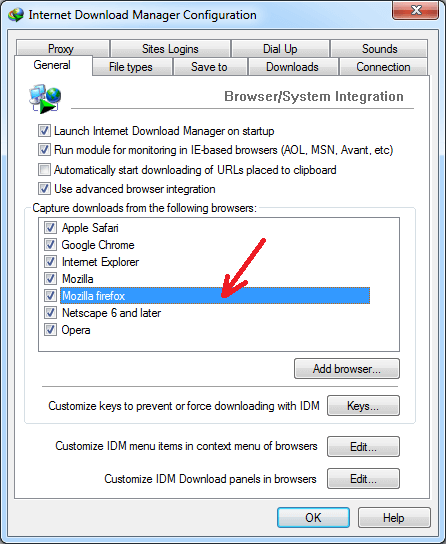
If it is already enabled but integration still does not work, possible solutions are:
3. It's possible that you need to update IDM extension for FireFox. Use "Add-ons" ("Tools->Add-ons" for old versions) FireFox main menu item.
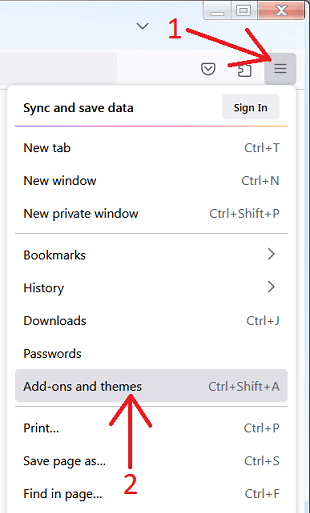
"Add-ons" dialog should open. Click on "Extensions" tab (arrow 1 on the image) and find "IDM CC" (Internet Download Manager integration module for Mozilla):
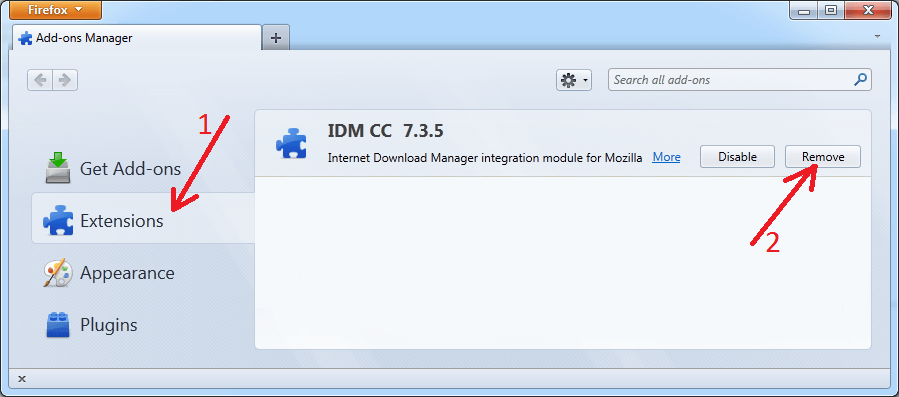
3.2. If "Remove" button is not unavailable and if you are using the latest version of IDM and the integration does not work, it's possible that you use an old version of IDM extension. In this case open this web-page inFireFox browser in which you need to integrate IDM into and then press the button below:
Please follow installation instructions. If you face any problems or have any difficulties with the manual installation, please read detailed instructions on the next page.
4. If it still does not work, please please read additional instructions here.
အဆင္ေျပ ေပ်ာ္ရႊင္ၾကပါေစ ခင္ဗ်ာ ...
Junior



















0 comments:
Post a Comment